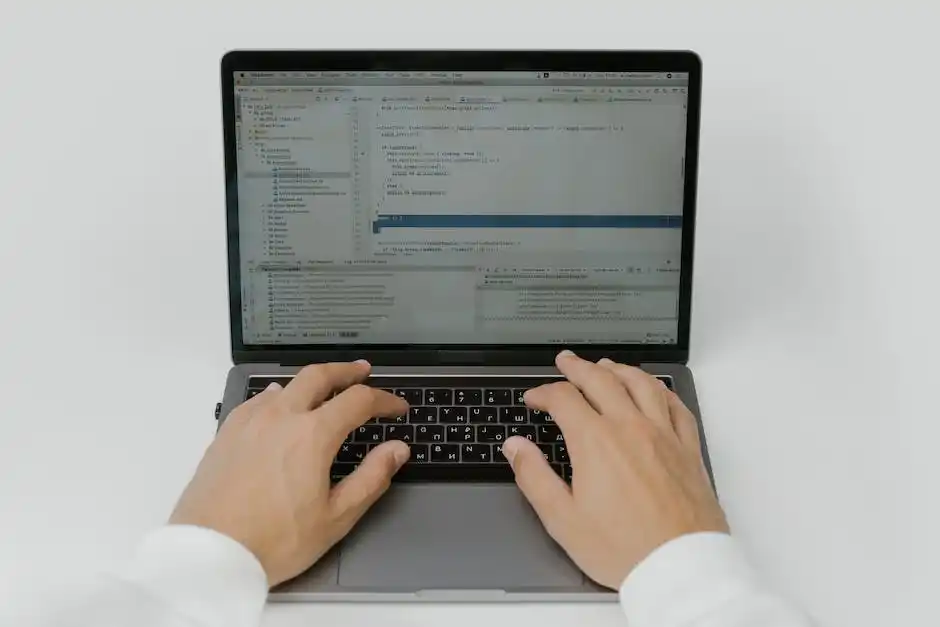Keyboard covers are a popular and affordable way to protect laptops from dirt, dust, and spills. But is a keyboard cover really the best way to protect your laptop? Or are keyboard covers bad for laptops?
In this article, we’ll take a comprehensive look at the pros and cons of using a keyboard cover, including how it affects your laptop’s performance, the durability and longevity of the cover, and more. We’ll also discuss alternatives to keyboard covers, such as laptop skins and other protective accessories, to help you find the best way to keep your laptop safe.
What Are Keyboard Covers?
Keyboard covers are a type of protective device often used to protect the laptop’s keyboard from damage caused by dust, dirt, and even food and drink spills. They are often made of a thin silicone material and slip easily over the keyboard. They help to keep the laptop’s keys clean and in good working order. The covers are also designed to be comfortable and provide additional cushioning when typing.

Are Keyboard Covers Bad for Laptops?
The truth is that keyboard covers can potentially be both a benefit and a detriment to a laptop, depending on the specific circumstances. When used properly, keyboard covers can help to protect the laptop from dust, dirt, and moisture while also providing a comfortable typing experience. On the other hand, if they are not properly maintained, keyboard covers can cause a laptop to overheat and become damaged.
The most common argument against using keyboard covers is that they can trap heat and lead to overheating problems. This is because the covers prevent air from circulating around the laptop and can trap heat underneath the cover. As the laptop heats up, it can cause the laptop to become sluggish and ultimately lead to permanent damage. Additionally, if the laptop is used outdoors in direct sunlight, the keyboard covers can act as a filter and cause the laptop to become even hotter.
Another potential problem with keyboard covers is that they can prevent proper laptop maintenance. Keyboard covers can make it difficult to access the laptops’ ports, vents, and other components, which can lead to dust and dirt buildup. Additionally, the cover can prevent the laptop from being properly cleaned, which can eventually lead to a buildup of bacteria and germs if this problem is not eventually leading to hardware failure and other problems.
The final potential problem with keyboard covers is that they can cause the laptop to become uncomfortable to use. If the cover is too tight, it can make the laptop difficult to type on and can even cause the keys to stick. Additionally, some covers can be too slippery, making it difficult to press the keys accurately.
Benefits Of Using Keyboard Covers
Using a keyboard cover is a great way to protect your laptop from dust, dirt, and liquid spills. Keyboard covers can also provide additional protection from external impacts. For instance, a keyboard cover can help protect your laptop’s internal components from dust and dirt that could otherwise accumulate over time and damage the laptop. Additionally, keyboard covers can protect your laptop from liquid spills, which can be very damaging to the laptop’s internal components.
Aside from physical protection, keyboard covers can also provide a layer of comfort for the user. Keyboard covers are typically made out of a soft material that is comfortable to type on and can also help reduce the fatigue in your hands from long typing sessions. Additionally, many keyboard covers have a non-slip surface that can help keep your fingers in place while you type, making it easier to type quickly and accurately.
Finally, keyboard covers can also help reduce the amount of noise generated by the laptop’s keyboard. Many laptop keyboards can be quite loud, and the sound can be distracting, especially in a quiet environment. A keyboard cover can help dampen the keys’ sound and make typing less disruptive.
Potential Drawbacks of Keyboard Covers
The use of keyboard covers for laptops has become increasingly popular in recent years as a way to protect the laptop’s keyboard from wear, dust, and dirt. However, while keyboard covers are a great way to protect a laptop, they can also have some potential drawbacks.
For starters, if a keyboard cover is too tight or loose, it can cause the keys to become misaligned, making it difficult to type accurately. This can be especially problematic for laptop users who rely on the keyboard for work or business purposes. Additionally, the tight fit of the keyboard cover can also cause the keys to become worn down more quickly than normal, resulting in further problems over time.
Another potential drawback of keyboard covers is that they can interfere with the laptop’s touchpad. This can make it difficult to perform certain operations, such as scrolling, clicking, and dragging. The cover can also block the laptop’s ports and air vents, reducing the laptop’s cooling abilities and potentially resulting in overheating.
Finally, keyboard covers can also lead to an accumulation of dirt and dust underneath the cover. This can reduce the effectiveness of the laptop’s keyboard and cause it to become sticky over time. Additionally, the dirt can seep into the laptop’s internals, potentially causing further damage and malfunctions.
How To Choose the Right Keyboard Cover?
Choosing the right keyboard cover for your laptop is an important decision that can have lasting effects on the performance and longevity of your device. When selecting a keyboard cover, you should consider the following factors:
- Material: Keyboard covers can be made from silicone, rubber, plastic, or fabric. Silicone covers are durable and provide a good grip on the keys, while rubber and plastic covers offer a lighter feel and are easier to clean. Fabric covers offer the most cushioning and are the best choice for those who type a lot.
- Size: Keyboard covers are available in various sizes, so select one that fits your laptop perfectly. If the cover is too small, it can cause the keys to stick and become unresponsive, while a cover that is too large can make typing difficult.
- Protection: Keyboard covers can provide protection from dust, dirt, spills, and general wear and tear. Make sure you select a thick cover to provide adequate protection for your laptop and its keyboard.
- Comfort: The comfort of your keyboard cover is important, so make sure you select one that fits your typing style and preferences. Some covers are designed with wrist rests, while others are designed to be thinner and more flexible.

How Keyboard Covers Impact Laptop Performance?
The use of keyboard covers for laptops is a controversial subject, as it can have both positive and negative impacts on laptop performance. On the one hand, keyboard covers can offer protection from dust, dirt, and other debris that may otherwise accumulate on the keyboard and potentially damage it.
On the other hand, using a keyboard cover can also have a negative impact on laptop performance, as the thickness of the cover can limit the efficiency of the laptop’s keyboard.
This article will provide a comprehensive look into how keyboard covers can impact laptop performance, including how the cover affects the amount of strain put on the laptop’s keyboard and how the cover can block essential airflow.
The thickness of the keyboard cover is an important factor to consider when looking into how it impacts laptop performance. Generally, the thicker the cover, the more strain that is put on the laptop’s keyboard as the user has to press harder to type. This can lead to an overall decrease in typing speed and accuracy as the user has to put more effort into typing each character.
In addition, the amount of strain put on the laptop’s keyboard can lead to increased wear and tear over time, resulting in a shorter lifespan for the laptop’s keyboard.
Another issue with using keyboard covers is that they can limit the amount of airflow that reaches the laptop’s keyboard. This can become a problem when using the laptop for extended periods, as the laptop’s keyboard can become increasingly warm as it cannot cool itself properly. This can put additional strain on the laptop’s keyboard and potentially lead to damage if the laptop is used often and for long periods of time.
Does the Keyboard Cover Cause Overheating?
One of the primary concerns with using laptop keyboard covers is the potential for overheating. The idea is that the cover traps the heat coming off the laptop, resulting in a much higher temperature inside the laptop’s casing. While this is a legitimate concern, the truth is that it is usually not a problem.
Most laptop keyboard covers are made from a material designed to be breathable, meaning that air can flow freely throughout the laptop and keep it from overheating. Additionally, the covers usually have a rubbery texture that helps to wick away any moisture, which further helps to keep the laptop cool.
In order for a laptop to overheat due to its keyboard cover, it would have to be completely sealed off from the outside environment, meaning that no air could get in or out. This is very unlikely to happen, as most laptop covers are designed to allow air to flow freely.
Additionally, the majority of laptop covers are designed to fit snuggly and securely, so it is unlikely that they will slip or move around. In some cases, laptop owners may experience a slight increase in heat when using a keyboard cover, but this is usually not anything to be concerned about. The increase in heat is usually negligible and will not cause any long-term damage to the laptop.
Ultimately, the decision to use a laptop keyboard cover comes down to personal preference. It is generally considered a safe and effective way to protect the laptop and its keys.
Do Keyboard Covers Damage Screen?
Keyboard covers can be great for protecting the keys from dirt, dust, and other debris. However, there is a potential for them also to damage the laptop screen. This is because when the cover is used, it is pushed up against the screen, which can cause scratches, nicks, and other damage to the display.
The good news is that there are ways to avoid this issue. First, make sure you get a keyboard cover that fits your laptop properly. This will ensure a snug fit to prevent any of the edges from pressing against the screen.
Second, use a soft cloth to clean the screen before and after putting the cover on. This will help protect the screen from dust and dirt that can be embedded in the cover.
Finally, if you have a laptop with a touch screen, make sure to turn it off before putting the cover on so that it does not get scratched.
Maintenance Tips for Keyboard Covers
Keyboard covers are an inexpensive and simple way to keep your laptop keyboard clean and protected. But with so many options available, it can be hard to know which cover is best suited to your laptop and how to maintain it. In this article, you will learn the different types of keyboard covers available and how to properly maintain them to ensure your laptop’s keyboard is kept safe and clean.
To ensure your keyboard cover lasts as long as possible, it’s important to practice proper maintenance. Regular cleaning is essential since dirt and dust can build up over time, making it harder for the keyboard to function properly.
Use a damp cloth or cotton swab and a mild detergent to clean the cover. Avoid using any harsh cleaners or abrasive materials, as this can damage the cover. Additionally, be sure to air-dry the cover after cleaning to prevent any discoloration or staining.
To further extend the lifespan of your keyboard cover, it’s important to store it properly when not in use. Make sure the cover is dry before storing it, and store it in a safe place where it won’t be exposed to direct sunlight or extreme temperatures. Additionally, if you are traveling with your laptop, be sure to store the cover in a protective case or sleeve to keep it from getting damaged.
Alternatives To Keyboard Covers?
Using keyboard covers on laptops is a controversial topic. Some people think they are a great way to keep the laptop’s keys clean, while others think they are bad for the laptop. Therefore, it is important to consider alternatives to keyboard covers that may provide the same protection without risking damage to the laptop.
One alternative to keyboard covers is a laptop sleeve. A laptop sleeve is a type of protective covering that fits over the laptop, protecting it from dust, dirt, and scratches. It also helps to reduce wear and tear on the laptop’s keys. The sleeve is typically made from a material such as neoprene, which is lightweight and durable. It also helps to prevent any liquids from spilling onto the laptop. Another advantage of using a laptop sleeve is that it does not interfere with the laptop’s ability to cool itself, as the sleeve does not cover the laptop’s air vents.
Another alternative to keyboard covers is a laptop skin. A laptop skin is a thin, adhesive sheet of material that is placed on the laptop’s surface. It is designed to protect the laptop from dust, dirt, and scratches and reduce wear and tear on the laptop’s keys. The laptop skin is available in a variety of colors and designs, so it can be used to personalize the laptop’s appearance. Additionally, the laptop skin is typically less expensive than a laptop sleeve and does not interfere with the laptop’s ability to cool itself.
Finally, a tempered glass screen protector is another alternative to keyboard covers. A tempered glass screen protector is a thin sheet of glass that is placed over the laptop’s screen. It is designed to protect the laptop’s screen from scratches and dust and reduce wear and tear on the laptop’s keys. The tempered glass screen protector is available in a variety of sizes and is relatively inexpensive.
Conclusion
In conclusion, using a keyboard cover on a laptop can be beneficial in some ways, such as protecting the keys from wear and tear and keeping them clean. However, the cons of using a keyboard cover, such as the decreased typing speed, the potential for the cover to come off, and the risk of trapping dirt and dust, should be taken into consideration when choosing to use a keyboard cover. Ultimately, it is up to the individual to decide if a keyboard cover is worth the potential trade-offs.
Frequently Asked Questions:
Do keyboard covers make laptops overheat?
No, keyboard covers do not make laptops overheat. In fact, some people use them to help protect their laptops from overheating due to long periods of use or intense gaming sessions. The keyboard cover helps to keep dirt and debris away from the laptop’s ventilation system so that it can run more efficiently and cool down more quickly.
Why shouldn’t you use a keyboard cover?
Using a keyboard cover can reduce the lifespan of your keyboard because it prevents the keyboard keys from being able to move freely and freely interact with the underlying components. A keyboard cover can also reduce the accuracy of typing and make it harder to press keys. In addition, a keyboard cover can cause an increase in dust and debris buildup, which can decrease the performance of your keyboard and make it harder to clean.
Do silicone keyboard covers damage the screen?
No, silicone keyboard covers do not damage screens. They are designed to protect the keyboard from dust, dirt, and spills and are not intended to come in contact with the screen itself.
Do keyboard covers make typing quieter?
Yes, keyboard covers can make typing quieter, depending on the type and thickness of the cover. Thicker covers typically provide more noise reduction, while thinner covers may be less effective.