As they become increasingly popular, many wonders, are curved monitors good for programming? While curved monitors offer a more immersive viewing experience, there are pros and cons to consider when deciding if they are right for programming.
In this article, we will look at the advantages and disadvantages of curved monitors for programming so that you can make an informed decision.
Are Curved Monitors Good For Programming?
Curved monitors are a great choice when choosing the best monitor for programming. Many programmers appreciate the increased comfort of using a curved monitor, as the curved design helps reduce eye strain and fatigue. This can be especially helpful when programming for long hours, as the curved design helps to ensure that the user’s eyes stay comfortable and focused.
Additionally, the curved design of a monitor can help increase the user’s field of view, allowing them to see more of their programming environment or code simultaneously. This can be especially beneficial for novice programmers, as it can help reduce the time it takes to scroll through a long piece of code or work in multiple windows simultaneously.
Curved monitors also have a more immersive viewing experience than flat monitors. This is because the curved design of the monitor helps to wrap around the user’s field of view, providing them with a more natural and comfortable viewing experience.
This can be especially beneficial for programming tasks that require a lot of concentration, as the curved monitor’s more immersive viewing experience can help keep the user focused on the task at hand.
Finally, curved monitors tend to have better image quality than flat monitors. This is because the curved design of the monitor can reduce reflection and glare from the monitor, improving the overall image quality and contrast.
This can be especially helpful for programming tasks that require the user to see the details of their code, as the improved image quality will ensure that the user can easily make out the details of the code without straining their eyes.
Overall, curved monitors can be a great choice for programming tasks, as they provide users with increased comfort, a better field of view, and improved image quality. So if you’re looking for the best monitor for programming, a curved monitor is worth considering.
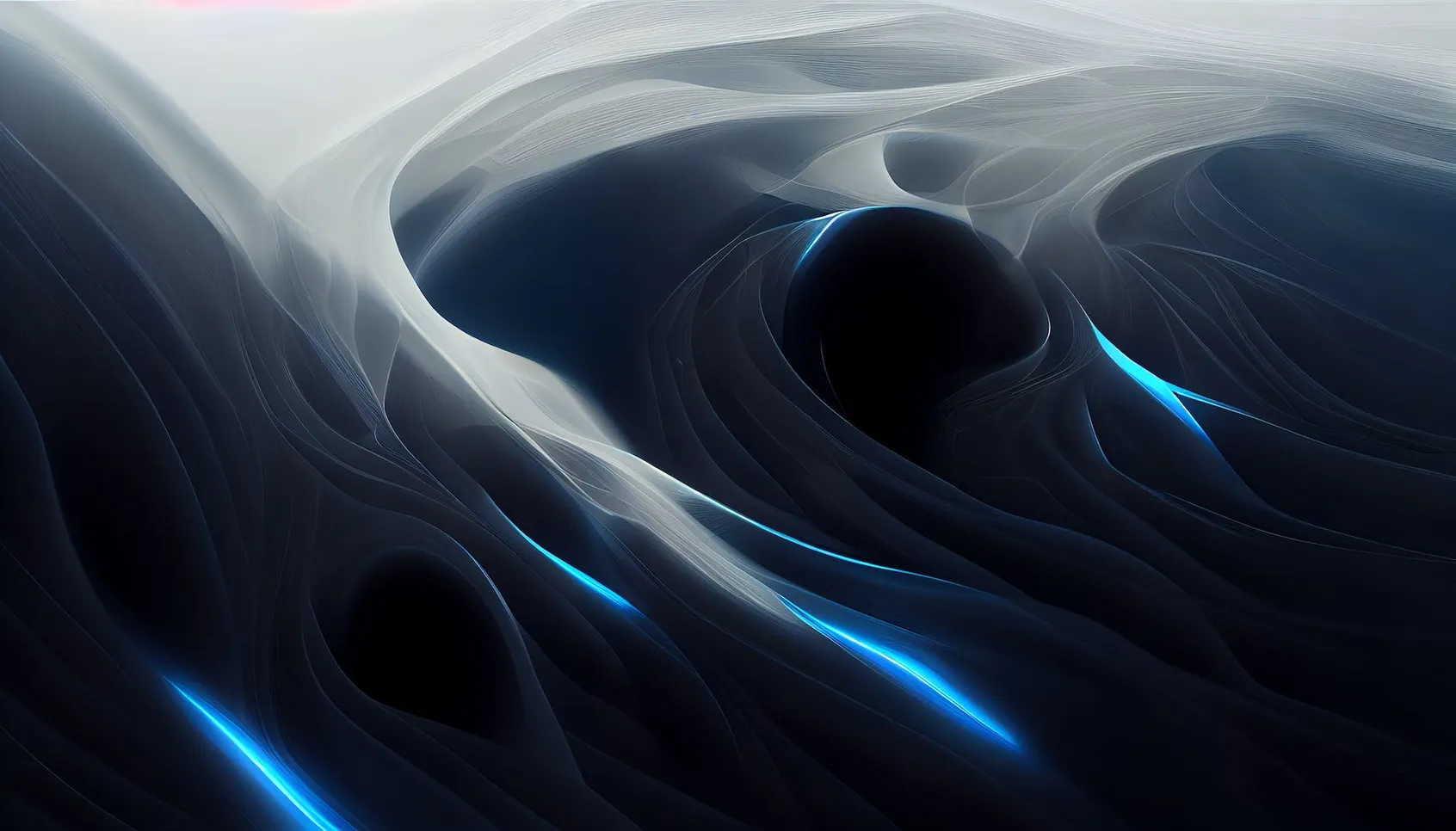
Advantages Of Using Curved Monitors For Programming
There are several advantages to using curved monitors for programming. Here are a few:
- Reduced eye strain: Curved monitors have a more natural viewing angle that reduces eye strain, particularly when working for extended periods.
- Improved immersion: The curved screen provides a more immersive viewing experience, allowing you to focus better and work more efficiently.
- Wider field of view: Curved monitors provide a wider field, giving you more screen real estate to work with. This can be particularly useful when working with multiple windows or applications.
- Better color accuracy: Curved monitors often have better color accuracy and saturation than traditional flat displays, making it easier to differentiate between colors and see subtle details in your work.
Overall, curved monitors can provide a more comfortable and productive working experience for programmers and anyone who spends much time in front of a computer.
Disadvantages of Using Curved Monitors For Programming
While curved monitors offer several benefits, like a wider field of view, reduced eye strain, and improved immersion, there may be better choices for programming. The following are some of the disadvantages of using curved monitors for programming:
- Distortion of text and images: Curved monitors can often distort the text and images displayed on them, making them difficult to read and interpret. This can be particularly problematic for programmers who must read and write code all day.
- Limited viewing angles: Curved monitors only provide an optimal viewing experience when positioned directly in front of them, limiting the angle at which a programmer can view the screen. This can be a problem when collaborating with others or presenting information to a group of people.
- Higher cost: Curved monitors are typically more expensive than their flat counterparts, making them a less cost-effective option for programmers who may not require the enhanced immersion provided by the curved design.
Overall, the advantages of curved monitors may not outweigh the disadvantages of programming. Flat TVs with good resolution and screen real estate can be more practical and affordable for programmers.

How Does The Curvature Of A Monitor Affect Programming?
The curvature of a monitor may affect programming. First, a curved monitor may provide a more immersive experience, allowing you to focus better on your work. It can also help reduce eye strain, as the monitor is more naturally aligned with your eyes than a flat screen.
However, some programmers may find the curvature distracting and prefer a flat screen. Additionally, certain programming tools may not be optimized for curved screens, leading to potential scaling or display issues. Overall, whether a curved monitor is beneficial for programming depends on personal preference and the specific tools used.
Different Types Of Curved Monitors For Programming
Curved monitors are becoming increasingly popular for programming due to their immersive viewing experience and reduction of eye strain. Here are a few types of curved monitors you can consider:
- Ultra-wide curved monitors – These have an aspect ratio of 21:9 or wider, providing a wider viewing area for multitasking and increased productivity.
- Curved gaming monitors – While primarily marketed to gamers, they can also be used for programming with their high refresh rates and response times for smooth scrolling and reduced lag.
- Curved professional monitors – These monitors are designed for professionals who require more detailed and accurate color representation. They often come equipped with color calibration tools and high-resolution displays, making them a great option for programmers who work with graphics and design.
Ultimately, the best-curved monitor for programming will depend on your specific needs and budget. Review reviews, compare features, and consider your workspace setup before purchasing.
How To Choose The Right Curved Monitor For Programming?
When choosing a curved monitor for programming, a few factors must be considered to ensure you’re getting the most out of your investment. Here are some tips to help you choose the right curved monitor:
- Screen Size: The size of the monitor’s screen is probably the most important factor to consider since you’ll be looking at it for long periods. A 27-inch screen should suffice for programming, although you can go larger if you prefer. Anything smaller, and you may have to squint to read everything.
- Resolution: The resolution is also important, especially if you’re working with code that requires high visual fidelity. A minimum resolution of 1080p should be fine, but if you can afford it, go for a higher resolution.
- Curvature: When choosing a curved monitor, consider the level of curvature that works for you. A gentle 1800R curve should be enough for most programming needs, but you can also opt for a more aggressive 1500R curve for a more immersive experience.
- Refresh Rate: A higher refresh rate is always better for monitors. If you’re working with code that requires fast refresh rates, look for a monitor with a 144Hz refresh rate.
- Adjustable Stand: Finally, consider a monitor with an adjustable stand to ensure it can be positioned at the ideal height and angle to prevent strain on the eyes and neck during long coding sessions.
Common Issues With Curved Monitors For Programming
While curved monitors can provide an immersive and comfortable viewing experience, programmers may encounter a few common issues while using them.
- Distorted text: The curvature of the monitor can cause distortion or warping of text, making it difficult to read and potentially impacting productivity.
- Limited viewing angles: The monitor’s curve can limit the viewing angles, making it difficult to collaborate or share the screen with others.
- Compatibility with monitor arms and stands: Curved monitors may not be compatible with all monitor arms and stands, which can limit the flexibility and adjustability of the monitor.
- Increased cost: Curved monitors tend to be more expensive than their flat counterparts, which may concern budget-conscious programmers.
Overall, while curved monitors can offer a unique viewing experience, programmers should consider the potential issues before investing in one. It may be worth testing out a curved monitor in person to determine if it is the right fit for your programming needs.
Tips For Working With Curved Monitors For Programming
A curved monitor can provide programmers with a more immersive and ergonomically-friendly experience. Here are some tips to help you make the most out of your curved monitor:
- Adjust your viewing distance: The ideal distance from your eyes to the monitor should be about arm’s length or approximately 20-40 inches away. Avoid sitting too close or far away from the monitor, as it might strain your eyes.
- Adjust the monitor’s angle: The curved monitor should parallel your line of sight. This will help reduce the amount of distortion and glare on display.
- Use a monitor arm: A monitor arm will help you adjust the monitor’s height and angle based on your needs, giving you the freedom to tilt and swivel it in any direction.
- Use display settings: Most curved monitors have pre-loaded settings that help you adjust the brightness, contrast, and color saturation. Use these settings to make your work more comfortable and efficient.
- Keep the room lighting dimmed: Curved monitors are known to have stronger contrasts when working in a dimmed room. Avoid using them in strongly lit environments as they may cause unnecessary reflections and distract you from your work.
A curved monitor provides more comfortable and productive working conditions than traditional monitors. By adjusting the viewing distance, angle, display settings, and lighting and using a monitor arm, you can ensure that your programming experience is optimal with your curved monitor.

The Impact Of Curved Monitors On Programming Performance
In recent years, introducing curved monitors has caused some debate among programmers. While some believe curved monitors can improve programming performance, others remain skeptical. To better understand the impact of curved monitors on programming performance, it is important to consider factors like ergonomics, screen size, and resolution.
Ergonomics is an important factor to consider when assessing the impacts of curved monitors on programming performance. A curved monitor can reduce eye strain and fatigue by bringing the edges of the screen closer to the user’s eyes, allowing for a more comfortable viewing angle. Additionally, curved monitors can provide a more natural viewing experience, allowing for a better immersion into the programming process.
The size of the monitor can also affect programming performance. A larger monitor can give the user more space to work, allowing them to view multiple programs simultaneously or see more of a single program. This can help the user to stay organized and to be more productive.
Finally, the resolution of the monitor can also affect programming performance. A higher-resolution monitor can provide a sharper image, making reading and understanding the written code easier. Higher-resolution monitors can provide a better viewing experience and display more information simultaneously.
Are Curved Monitors Good For Spreadsheets?
Are curved monitors good for spreadsheets? This is a question that many computer users, including programmers, have asked, and the answer is yes. Curved monitors are highly recommended for programming and spreadsheets due to their ability to provide an immersive experience and an improved field of view.
The curved design of a curved monitor allows for a more immersive experience when compared to a traditional flat-screen monitor. This is due to the curved screen design, which allows for a more natural viewing angle.
The curved design also eliminates the “fish-eye” effect that can be seen on flat-screen monitors, which can cause strain on the eyes. Additionally, curved monitors are wider than traditional monitors and provide a wider field of view, which can benefit programming and spreadsheets.
Curved monitors also provide better color accuracy and contrast when compared to traditional flat-screen monitors. This improved color accuracy, and contrast can allow for more precise visuals and a better viewing experience. This can be especially beneficial for programming and spreadsheets, as precise visuals are necessary for more complex tasks.
Curved monitors also provide improved comfort and ergonomics compared to traditional flat-screen monitors. This is due to the curved design of the monitor, which allows for a more comfortable viewing angle and can reduce neck and eye strain. This can be particularly useful for programmers and spreadsheet users who spend long hours staring at the screen.
In conclusion, curved monitors are highly recommended for programming and spreadsheets due to their immersive experience, improved field of view, better color accuracy and contrast, and improved comfort and ergonomics. With these benefits, curved monitors can provide a better overall experience for programming and spreadsheets.
Are Curved Monitors Good For Watching Movies?
The answer is a resounding yes! Curved monitors offer several advantages over flat screens, making watching movies an even more immersive and enjoyable experience.
The first advantage of curved monitors is their improved viewing angle. The monitor’s curved shape creates a wider field of view, making it easier to see all the action, even if you are not sitting directly in front of the screen. This added viewing angle could also help reduce eye fatigue and headaches that can sometimes be caused by prolonged viewing of flat screens.
Another advantage of curved monitors is their improved contrast and color accuracy. The curved monitor helps reduce glare, making the images appear brighter and more vibrant. This improved contrast can make movies look even more realistic and can help to improve the overall viewing experience.
Finally, curved monitors are also more aesthetically pleasing than flat screens. The monitor’s curved shape can help it blend in with the rest of the surrounding decor, making it an attractive piece of technology to help liven up the viewing area.
Are Curved Monitors Better For Your Eyes?
There has yet to be a clear consensus on whether curved monitors are better for your eyes than flat monitors. Some experts argue that the curved design can reduce eye strain and fatigue by minimizing the need for your eyes to refocus from one end of the screen to the other. The curved shape can also help reduce glare and improve viewing angles.
However, other experts claim that the benefits of a curved monitor are minimal and may not be worth the extra cost. Ultimately, the best eye monitor type depends on your needs and preferences. It’s always a good idea to take short breaks every 20 minutes and adjust your screen settings to reduce eye strain.
Best Monitor For Programming
The best monitor for programming depends on your personal preferences and budget. However, there are a few key features to look for to enhance your programming experience:
- Display Size: Having a large enough screen to view multiple windows and lines of code comfortably is important. 27-inch monitors are popular for programmers, but some prefer even larger screens.
- Resolution: A higher resolution provides better image quality, making reading texts and viewing images easier. Look for monitors with at least 1080p resolution or higher.
- Panel Type: There are various types of display panels, but the best for programming is an IPS (In-Plane Switching) panel. IPS panels provide better color accuracy and wider viewing angles.
- Ergonomics: It’s important to have a monitor that can be adjusted for height, tilt, and swivel to ensure comfortable viewing for extended periods.
Based on these factors, some popular monitors for programming include the Dell UltraSharp U2718Q, LG 27UK850-W, and ASUS ProArt PA278QV. Choose a monitor that fits your needs and budget for the best programming experience.
Conclusion
In conclusion, curved monitors are a great choice for programming, as they can provide a wider field of view and improved contrast, which help improve accuracy and reduce eye strain.
Curved monitors also have a more immersive and aesthetically pleasing look than flat monitors, making them an attractive choice for upgrading their workspace. Ultimately, it comes down to personal preference and budget, but curved monitors offer many advantages that make them an ideal choice for programming.
Frequently Asked Questions:
Are curved monitors good for programmers?
Yes, curved monitors can be good for programmers. They can provide a greater viewing area and help reduce eye strain when working for long periods. Furthermore, curved monitors can also improve the overall aesthetics of a workspace.
Which monitor is best for coding?
The best monitor for coding depends on individual needs and preferences. However, looking for a monitor that is at least 24 inches in size and offers a resolution of 1920×1080 or higher is generally recommended. Furthermore, it should have an IPS panel with good viewing angles and accurate colors. Other features include adjustable stands, good response time and refresh rate, and a flicker-free backlight.
Are ultrawide monitors good for programming?
Yes, ultrawide monitors can be a great choice for programming. They provide more screen real estate, allowing multiple windows to open simultaneously. This can be useful if you need to view several different code files at once or want to compare two sections of code. Additionally, ultrawide monitors often have higher resolutions, making text and images look sharper and more detailed.
Is a curved monitor better for engineering?
Curved monitors can offer better viewing angles and more immersive visuals than traditional flat-screen monitors, but they are not necessarily better for engineering. Depending on the type of engineering work you are doing, a curved monitor may or may not be beneficial. However, a flat-screen monitor with a higher resolution and a good color gamut would be better suited for engineering work. This would allow for a more accurate representation of the data.
What is the difference between curved and flat monitors?
The main difference between curved and flat monitors is the shape of the display. A curved monitor has a curved display, while a flat monitor has a flat display. Curved monitors provide a wider field of view, making it easier to see the entire screen simultaneously. They also provide a more immersive experience, making it feel like you’re in the middle of the action. Flat monitors are less expensive, but the viewing experience is less immersive than a curved monitor.
What resolution do curved monitors typically offer?
Curved monitors typically offer up to 4K (3840 x 2160) resolution.
Are curved monitors better for gaming?
Curved monitors can be better for gaming depending on the user’s preferences. They offer a wider field of view, which can be advantageous for certain games, and they may be better at reducing eye strain from long gaming sessions. Ultimately, it is up to the individual user to decide which type of monitor is best for their gaming needs.
