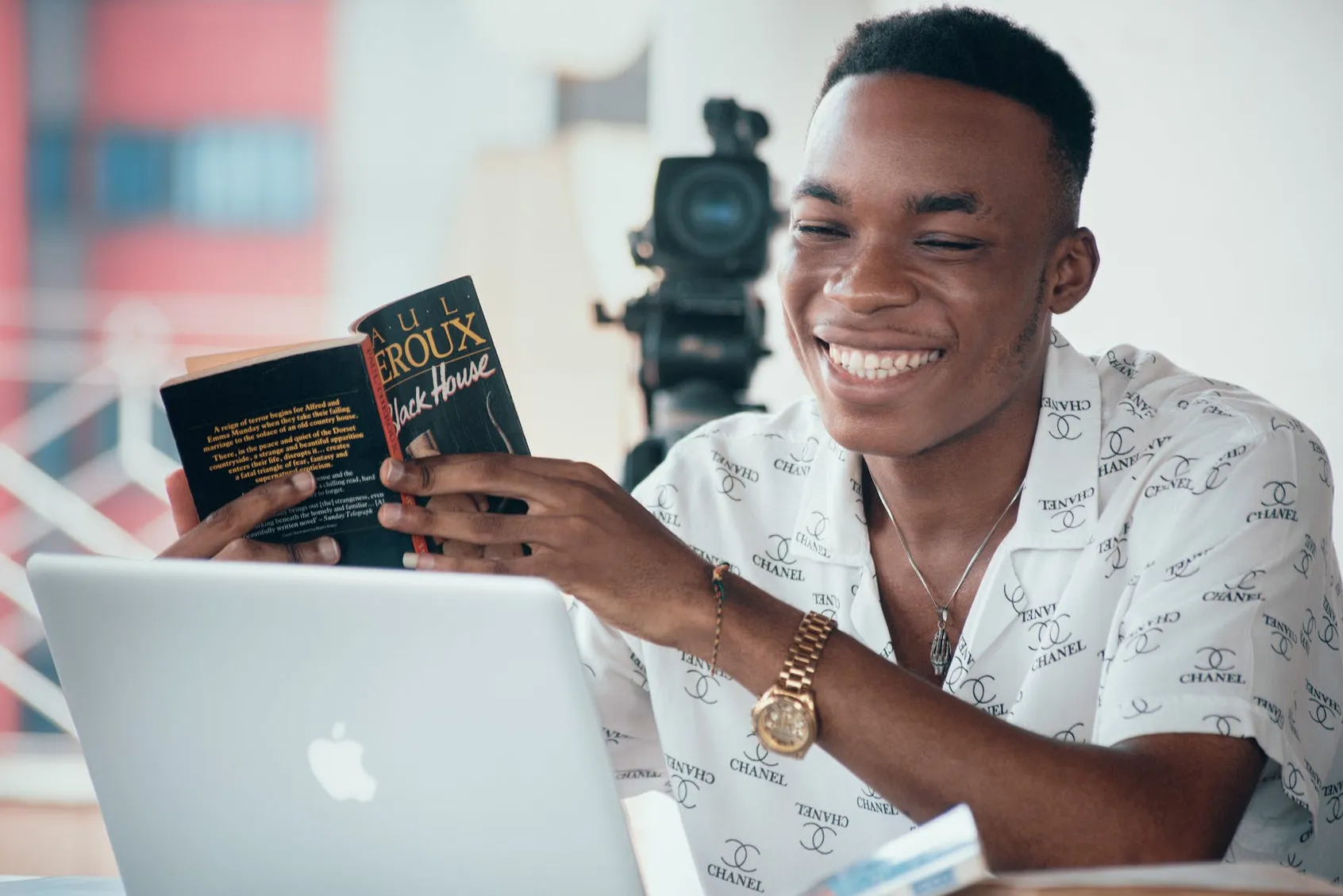Regarding computer security, two of the biggest names in the industry are Apple and Windows. Both companies have a long history of providing reliable and secure systems, but there is a common debate about better security. Many people ask, are Apple computers more secure than Windows?
While Windows has long been known to be the go-to computer security choice, Apple is quickly gaining ground in the industry and has become a popular choice for those looking for a more secure system.
In this article, we will explore the differences between the two systems and determine whether Apple computers are more secure than Windows.
Are Apple Computers More Secure Than Windows?
When it comes to cyber security, the debate between Mac and Windows is a perennial one. Both operating systems have pros and cons regarding security, and each has its strengths and weaknesses. As such, it can be difficult for students to decide which operating system is best for their cyber security needs.
When considering Mac vs. Windows for cyber security students, the first thing to consider is the operating system’s built-in security features. Windows includes Windows Defender, which provides basic protection against malware and other malicious threats.
By contrast, Macs come with macOS, which includes Apple’s malware detection tool, XProtect. XProtect is designed to detect and remove malicious software and is constantly being updated and improved by Apple. Additionally, both operating systems include a firewall, which is important for keeping unwanted traffic out of your network.
When it comes to user experience, Macs are generally more secure than Windows. Macs have a reputation for being more secure and stable, thanks to their UNIX-based operating system. This means that the operating system is more secure by default and is less likely to be vulnerable to attacks.
Macs generally have fewer programs and applications installed by default, reducing the risk of malicious software being installed on the system.
Finally, Macs have a few added security features that Windows does not have. For example, Macs come with a feature called FileVault, which encrypts every file on the system to protect it from unauthorized access. Macs also come with a feature called Gatekeeper, which checks all applications before they are installed to ensure they are safe.
Macs are generally considered more secure than Windows due to their built-in security features, UNIX-based operating system, and additional security features such as FileVault and Gatekeeper.
However, this does not mean that Windows is completely vulnerable to attack. Rather, it means Macs are better equipped to protect against malicious software and other threats. Therefore, when considering Mac vs. Windows for cyber security students, Macs come out ahead in terms of security.

Overview Of Security Differences Between Apple And Windows Computers
When it comes to the question of whether Apple computers are more secure than Windows, the answer is somewhat complicated.
Mac OS is often perceived as being more secure than Windows since it is based on the UNIX operating system and is designed to be more secure. It also has several built-in security features like Gatekeeper, which only allows applications digitally signed by Apple and the Mac App Store to be installed on the system.
Additionally, Mac OS includes FileVault, which encrypts the entire hard drive and requires a user password when booting up the system. However, some potential security issues can occur with Mac OS. For example, Mac OS is not immune to malware attacks and viruses, so users should always keep their software and operating systems up to date.
Additionally, Apple’s App Store can sometimes be more difficult to navigate than the Windows Store, making it more difficult for users to find and install reliable, secure applications.
Ultimately, a computer system’s security largely depends on the user, not the operating system. Whether you’re using a Mac or a Windows machine, it’s important to follow safe online practices, such as using strong passwords and avoiding suspicious websites.
Additionally, even if you’re using a Mac, it’s important to ensure your system is properly updated and that you have a reliable antivirus program installed. With these precautions in place, you can help protect yourself, regardless of your operating system.
Advantages Of Apple Computers For Security
Apple computers have several advantages regarding security measures compared to other operating systems.
- Less susceptible to viruses and malware: Apple’s closed system architecture and proprietary software make it more difficult for hackers to create viruses that can harm their systems.
- Built-in security features: Apple offers built-in features such as Gatekeeper, which restricts users from downloading software from untrusted sources, and FileVault, which encrypts data stored on the hard drive.
- Regular Software Updates: Apple prioritizes regular security updates to fix vulnerabilities and improve system security.
- Strong Password Management: The iCloud Keychain in Apple devices allows users to store and manage passwords securely.
- Better Privacy Protections: Apple restricts third-party apps from accessing user data, providing users with a stronger layer of privacy.
Overall, Apple computers prioritize user privacy and security, making it a great choice for individuals or organizations who value security measures in their computing devices.
Disadvantages Of Windows Computers For Security
Windows computers have been the target of several security attacks and continue to be a popular target for cybercriminals due to their popularity in corporate and personal environments. Some of the disadvantages of Windows computers for security include:
- Vulnerability to Malware and Viruses: Windows computers are more susceptible to malware and viruses due to their widespread popularity and market share. Cybercriminals often target Windows computers as they can exploit known vulnerabilities.
- Frequent updates and patches: Windows computers require frequent updates and patches to fix vulnerabilities, which can be time-consuming and disruptive for users.
- Default settings: Windows computers often have default settings that can result in privacy and security issues if not changed. This can lead to data breaches, malware infections, and other security threats.
- Compromised security settings: Windows computers can be compromised by attackers who disable or bypass security settings, such as firewalls or antivirus software.
- Cost: Windows computers often have a higher price tag than other operating systems, such as Linux or macOS. This can be a barrier for individuals or small businesses with limited budgets to invest in the required security features.
While Windows computers may have security flaws, it is important to note that with proper cybersecurity measures, such as antivirus software, firewalls, and regular updates, Windows computers can be secured effectively.
Common Security Threats To Apple Computers
Apple computers are known to have a lower risk of security threats than their PC counterparts due to their built-in security features. However, Apple computers are still vulnerable to certain security threats. Here are some of the most common security threats to Apple computers:
- Malware: Malware is software designed to harm your computer. Although Apple computers have built-in virus protection, malware can still sneak through and cause damage.
- Phishing attacks: Phishing is a form of social engineering that tricks users into providing sensitive information, such as login credentials or credit card details. These attacks can come in emails or text messages and are often disguised as legitimate communications from trusted sources.
- Password hacks: Password hacks occur when an attacker gains access to your password, often through a phishing attack or guessing your password. Once they can access your password, they can access your computer and steal your personal information.
- Wi-Fi attacks: Wi-Fi attacks occur when attackers access your computer through an unsecured Wi-Fi network. They can use this access to steal personal information or install malware on your computer. To avoid these threats, always use secure Wi-Fi networks and consider using a virtual private network (VPN) for added protection.

Common Security Threats To Windows Computers
There are several common security threats that Windows computers are susceptible to, and it’s vital to stay informed and take precautions to protect your system. Here are a few of the most common security threats to Windows computers:
- Malware: This is a broad term that encompasses various types of malicious software, such as viruses, Trojans, and spyware, that can compromise your computer’s security and put your sensitive information at risk.
- Phishing: This type of social engineering attack involves tricking users into divulging sensitive information, such as their login credentials or credit card details, by posing as a legitimate institution or individual through email or other modes of communication.
- Weak passwords: Easy-to-guess or common passwords create vulnerabilities to your system. Using a strong password and even enabling a two-level authentication to add an extra layer of security is highly recommended.
- Unpatched software: Outdated software and unpatched security vulnerabilities create easy entry points for hackers to gain access to your computer. Keep your operating system and applications updated regularly to protect you against known security vulnerabilities.
- Shady Websites: Visiting unsafe or shady websites puts your system security at risk. Be sure to visit websites you trust, and avoid clicking on suspicious links or downloading unknown software.
Staying vigilant and installing an up-to-date antivirus program on your Windows computer is essential to keep it safe from the above threats.
Security Practices By Apple Computers
Regarding security, Apple computers are often considered more secure than Windows computers. This is due to their strict security practices, including encryption, authentication, malware scanning, and other measures. Here are a few of the most important security practices utilized by Apple computers:
- Encrypted storage – Apple computers have built-in encryption tools that protect files stored on the hard drive. This ensures unauthorized users cannot access sensitive data if the computer is lost or stolen.
- Firewall protection – A firewall is a security feature that can block unauthorized access to your computer from external networks. Mac OS X has a built-in firewall that can be activated through the System Preferences menu.
- Regular software updates – Apple releases software updates that patch security vulnerabilities and help keep the system secure. It is important to keep the operating system and other software up to date to keep the computer secure.
- Gatekeeper – Gatekeeper is a security feature that helps protect your Mac from malware and other malicious software by blocking downloads from unauthorized sources. This feature can be enabled in the Security & Privacy preferences pane.
- Two-factor authentication – Two-factor authentication is an added layer of security that requires a user to provide two forms of identification to access an account. Apple offers this feature for Apple ID accounts to help prevent unauthorized access to user data.
Security Practices By Windows Computers
Windows computers are one of the most widely used devices around the world. However, they are also vulnerable to various security threats. Here are some security practices that can help keep your Windows computer more secure:
- Install reliable antivirus software: This software protects against malware and viruses that can infect your computer system. With regular virus definition updates, it can keep your system protected from threats.
- Keep your Windows Operating System updated: Microsoft constantly provides security updates to its operating systems. These updates patch vulnerabilities and flaws that hackers can exploit to gain unauthorized access.
- Practice safe browsing habits: Avoid visiting untrusted websites that might contain malware and ransomware. Use browsers that have built-in security features to protect against phishing attempts.
- Use a Strong Password: Choose a strong password containing upper and lower case letters, numbers, and special characters. Don’t use the same password across multiple accounts.
- Enable Firewall Protection: Windows firewalls can block unauthorized access to your computer system from external networks.
- Turn off Unused Services: Unused services can be exploited for unauthorized access. Turn off any unneeded services that you are not using.
By following these security practices, you can keep your Windows computer secure and prevent security breaches that can result in identity theft, data breaches, and financial loss.
Security Features Of Apple Computers
Apple computers are known for their high level of security, and this is due to several features that are built into the operating system. Here are some of the key security features of Apple computers:
- Gatekeeper: This feature ensures that only trusted software can be installed on your computer by allowing you to restrict downloads to only those from the Mac App Store or identified developers.
- FileVault: This built-in encryption system keeps your sensitive files and data secure by encrypting them on your hard drive.
- Touch ID: Apple has implemented biometric authentication through Touch ID, which uses your fingerprint to verify your identity and help prevent unauthorized access to your computer.
- Firewall: Apple has a built-in firewall that helps protect your computer from unwanted network traffic and keeps your data safe while online.
- Safari: Apple’s web browser has built-in security features such as anti-phishing protection, warning you about dangerous websites and malware.
Apple’s commitment to security features gives its users peace of mind and helps prevent identity theft, cybercrime, and other security risks.

Security Features Of Windows Computers
Windows computers have built-in security features to protect your system from malware, viruses, and other threats. Here are some of the most important security features of Windows computers:
- Windows Defender: Windows Defender is a free antivirus software built into Windows computers that helps protect against malicious software and viruses.
- Firewall: Windows Firewall helps prevent unauthorized access to your computer over a network or the internet by blocking certain types of traffic.
- User Account Control: User Account Control prompts you before certain changes are made to your computer, ensuring that only authorized users can make changes.
- BitLocker: BitLocker helps protect your computer from data theft by encrypting files and folders to prevent unauthorized access.
- Windows Hello: Windows Hello is a biometric security feature that uses facial recognition, fingerprint scanning, or iris scanning to log into your computer securely.
Using these built-in security features and regularly installing updates and patches ensures that your Windows computer is well-protected against security threats.
Comparing Security Solutions For Apple And Windows Computers
Regarding security solutions for Apple and Windows computers, there are a few key differences to consider. Here’s a breakdown of some of the most important factors:
- Malware: Macs are generally considered less susceptible to malware than Windows computers. However, that doesn’t mean they’re invulnerable. Both types of computers can benefit from good antivirus software.
- Built-in security features: Macs and Windows computers have built-in security features like firewalls and encryption tools. However, there are some differences in how these features are implemented and how effective they are. For example, Macs have a Gatekeeper feature designed to prevent users from installing malicious software, but it can be bypassed in certain situations.
- Third-party options: Besides built-in security features, plenty of third-party security solutions are available for Macs and Windows computers. These can include antivirus software, anti-malware tools, and more. The quality and effectiveness of these solutions can vary widely, so it’s important to research and choose a reputable provider.
Apple and Windows computers can be secured effectively with the right tools and precautions. However, it’s worth keeping in mind that there are differences in how these systems are structured and what security solutions are available. Regardless of which platform you use, it’s important to stay vigilant and take steps to protect your data and personal information.
Why Are Macs More Secure Than Windows?
One of the primary reasons Macs are more secure than Windows is their design. Unlike Windows, Macs are built with security in mind. This means that Apple takes the time to build various features and technologies to protect the user from malicious attacks.
This includes features like FileVault disk encryption, which encrypts data on the disk and restricts access to unauthorized users. Furthermore, the MacOS operating system is built on the UNIX core, which is highly secure and robust.
Other features that set the Mac apart from Windows include its built-in malware protection, which utilizes signature-based detection to protect users from malicious software.
The Mac App Store is also a secure place to download applications, and Apple’s Gatekeeper feature prevents users from downloading malicious software.
Finally, Apple’s iCloud service provides an additional layer of security as all files are securely stored and encrypted.
Mac Vs. Windows For Cyber Security Students
Mac and Windows are viable options for cybersecurity students, but there are some key differences to consider.
Mac computers have a reputation for being more secure than Windows due to their closed system and lower market share, making them less of a target for malware and viruses. However, this does not mean Macs are completely immune to cyber threats. Furthermore, Macs are often more expensive than Windows computers, which can be a limiting factor for some students.
On the other hand, Windows has a larger market share and continuously improves its security features. Windows Defender, a built-in antivirus program, effectively detects and removes malware. Additionally, Windows computers are typically more affordable than Macs, which can make them a more practical choice for cybersecurity students on a budget.
Ultimately, the choice between Mac and Windows for cyber security students depends on personal preference and budget. Both options have pros and cons, so it’s important to weigh the factors most important to you before making a decision.
Why Is Mac Better Than Windows?
Although opinions may vary, many believe Mac is better than Windows for various reasons. Here are some of the benefits that make Mac stand out from its competitors:
- Better security features – Apple invests heavily in ensuring their products are secure and equipped with necessary safety measures such as encryption, biometric authentication, and automated software updates.
- Seamless user experience – Mac computers have a clean, elegant interface, making them easier to use than Windows machines. In addition, programs like GarageBand and iMovie included as part of macOS make it an attractive option for creative professionals on the go.
- Bigger app selection – The Mac App Store offers a much wider selection of apps compared to Windows, including some exclusive titles not available anywhere else. This is great if you’re looking for an extensive selection of professional-grade software.
How Secure Is Mac OS?
Mac OS is generally considered a secure operating system due to its built-in security features and low user base compared to other popular OS like Windows. However, no operating system is completely immune to security risks, and Mac OS is no exception.
Mac OS has features such as Gatekeeper, preventing users from downloading and installing potentially malicious software. It also has strict file permissions and sandboxing features that help isolate malicious processes. Additionally, Mac OS regularly releases security updates and patches that address any vulnerabilities.
However, Mac OS can still be vulnerable to malware and hacking attacks, particularly if users engage in risky behaviors such as downloading and installing unverified software or clicking on suspicious links. It’s important for Mac users to practice safe browsing habits and to install and regularly update antivirus software to help protect their devices.
Conclusion
In conclusion, Apple Computers are generally more secure than Windows computers. This is because the operating system of Apple Computers has been designed to be more secure, it is more difficult to access the hardware, and it is regularly updated, which helps to ensure that it stays secure.
Additionally, Apple Computers are more difficult to hack than Windows computers, as they use an encrypted file system, which makes it harder for hackers to access.
Ultimately, Apple Computers provide a much higher level of security than Windows computers and should be considered when choosing a computer for personal or business use.
Frequently Asked Questions:
Are Macs more secure than Windows computers?
Macs are generally more secure than Windows computers due to built-in security features and less susceptibility to Windows-specific malware. However, no operating system is completely secure, so users should practice good security habits.
Is Apple better than Microsoft for security?
It is difficult to definitively say that one is better than the other as both Apple and Microsoft offer robust security options. Ultimately, it comes down to the user’s preferences and the specific security measures implemented. Some may prefer Apple’s approach to security, while others may prefer Microsoft’s.
Are Apple computers less likely to be hacked?
No, Apple computers are not less likely to be hacked. All computers, regardless of the brand, can be vulnerable to hacking. Users can significantly reduce their risk of being hacked by taking the appropriate security measures, such as using strong passwords, continuously updating software, and using reliable antivirus and anti-malware programs.
How good is security on a Mac?
Security on a Mac is generally very good. Macs come with various built-in security features, such as FileVault, Gatekeeper, and XProtect, that help protect your data from malicious software and unauthorized access. Additionally, Apple regularly releases software updates that contain security patches to address newly discovered security vulnerabilities.
What makes Apple computers more secure than Windows computers?
Apple computers are more secure than Windows computers due to a more secure operating system, built-in security features like FileVault and Gatekeeper, strict enforcement of App Store policies, and design that makes it harder to exploit. MacOS is based on the UNIX system, known for being highly secure, and the design of Apple’s hardware and software makes it difficult for attackers to exploit.
Are Macs more secure than PCs?
Yes, Macs are generally considered to be more secure than PCs. They use different operating systems, making them less vulnerable to viruses and malware. Macs typically come with built-in software that helps protect the system from external threats.
Is Mac security settings more secure than Windows?
Apple’s operating system is believed to be more secure than Windows due to its multiple layers of security and regular updates. However, both systems have measures to protect against vulnerabilities, and user action is important for ensuring security.