Choosing the right monitor for your needs can be a difficult decision to make. There are a variety of factors that come into play when selecting a monitor, such as size, resolution, and type. One factor to consider is the size of the monitor. The question is, are 27 inch monitors too big for your needs?
In this article, we will discuss the pros and cons of using a 27-inch monitor and help you decide if it is the right size.
Are 27 Inch Monitors Too Big?
Are 27-inch monitors too big? It is a question many people ask when considering a new computer monitor. There are many factors to consider when determining whether or not a 27-inch monitor is the right size for your needs.
The first factor to consider is the size of your desk or work area. If the desk is too small to fit a 27-inch monitor comfortably, it may be too big for your needs. On the other hand, if you have a large desk or work area, a 27-inch monitor may be just right for you.
The second factor to consider is your seating distance from the monitor. Sitting too close to a 27-inch monitor can make looking at and strain your eyes uncomfortable. The optimal viewing distance for a 27-inch monitor is around three feet. If you are seated farther away than this, the larger size can be beneficial as it gives you more screen real estate to work with and makes it easier to see details.
The third factor to consider is your work with the monitor. The larger size may be too much if you primarily use the monitor for casual tasks like web browsing or watching videos. However, if you are a graphic or web designer or someone who multitasks, a 27-inch monitor is the right size.
Finally, you should consider the cost of the monitor. 27-inch monitors are more expensive than smaller monitors, and you may want to consider whether the extra cost is worth the extra size.
Ultimately, deciding whether or not a 27-inch monitor is too big for your needs depends on various factors. You should consider how much space you have, how far away you will be seated, the type of work you will be doing, and the monitor’s cost before making your final decision.

Benefits Of 27 Inch Monitors
27-inch monitors offer a range of benefits, making them a popular choice among gamers, creative professionals, and office workers. Here are just a few reasons why 27-inch monitors are worth considering:
- Immersive viewing experience – thanks to their larger size, 27-inch monitors create a more immersive viewing experience that draws you into the content, whether a video game, a movie, or a graphic design project.
- More screen real estate – with a 27-inch monitor, you have more screen real estate to work with, which is especially valuable for creative professionals who need plenty of space to see their work.
- Better for productivity – the larger screen also means having multiple windows or applications open simultaneously, making multitasking and productivity easier and more efficient.
- Better image quality – many 27-inch monitors offer high-quality display technology, such as IPS panels, that deliver accurate colors and excellent contrast ratios for a stunning visual experience.
Overall, 27-inch monitors offer a range of benefits, making them a great choice for anyone needing a larger, more productive, and immersive display for work or play.
Potential Drawbacks Of 27 Inch Monitors
While 27-inch monitors offer many benefits, such as a larger and more immersive display for work or entertainment, there are also some potential drawbacks.
- Price: 27-inch monitors are more expensive than smaller monitors, so it may not be feasible for those on a tight budget.
- Space: Depending on your desk or workspace size, a 27-inch monitor may take up too much room or not fit comfortably in your setup.
- Eye strain: Larger monitors can cause eye strain or fatigue if you spend extended periods in front of them. Consider taking frequent breaks and adjusting the display settings to prevent this.
- Compatibility: Some older computers or devices may not be compatible with a 27-inch monitor, so checking before purchasing is important.
- Resolution: While many 27-inch monitors offer high-resolution displays, some may have lower pixel densities that can result in a less sharp image or text.
The Advantages Of Smaller Monitors
Smaller monitors have several advantages over larger monitors, including:
- Cost efficiency: Smaller monitors are generally less expensive than larger monitors, which makes them a great option for those on a budget.
- Space-saving: A smaller monitor can be a great space-saving option if you have limited desk space. It allows you to use your desk for other tasks without compromising screen size.
- Portability: Smaller monitors are much easier to transport than larger monitors, making them a great option for those who need to work on the go.
- Reduced eye strain: Smaller monitors are generally easier on the eyes, as you don’t have to move your eyes as much to take in the entire screen. This can help reduce eye strain and fatigue.
- Energy efficiency: Smaller monitors also tend to use less energy than larger monitors, which can lead to cost savings in the long run.
Overall, smaller monitors can be a great option for those looking for a cost-effective, space-saving, and portable monitor solution that reduces eye strain and is energy efficient.
Finding The Right Monitor Size For Your Needs
When finding the right monitor size for your needs, it is important to consider what tasks you will be using the monitor for. Choosing the right monitor size is important for your overall viewing experience and productivity. The size that is right for you depends on your needs and preferences. Here are some tips to help you find the monitor size that works best for you:
- Consider your primary use for the monitor. Using it for work may require a larger screen to accommodate multiple windows and applications. A larger screen may also enhance the experience if you are using it for gaming.
- Think about your workspace. If you have limited desk space, a smaller screen may be necessary. You should also consider the viewing distance between you and the monitor.
- Keep in mind your budget. Larger screens tend to be more expensive than smaller ones.
Ultimately, the best way to determine the right monitor size for your needs is to try them out in person. Visit an electronics store and view monitors of different sizes to see which is most comfortable for you.
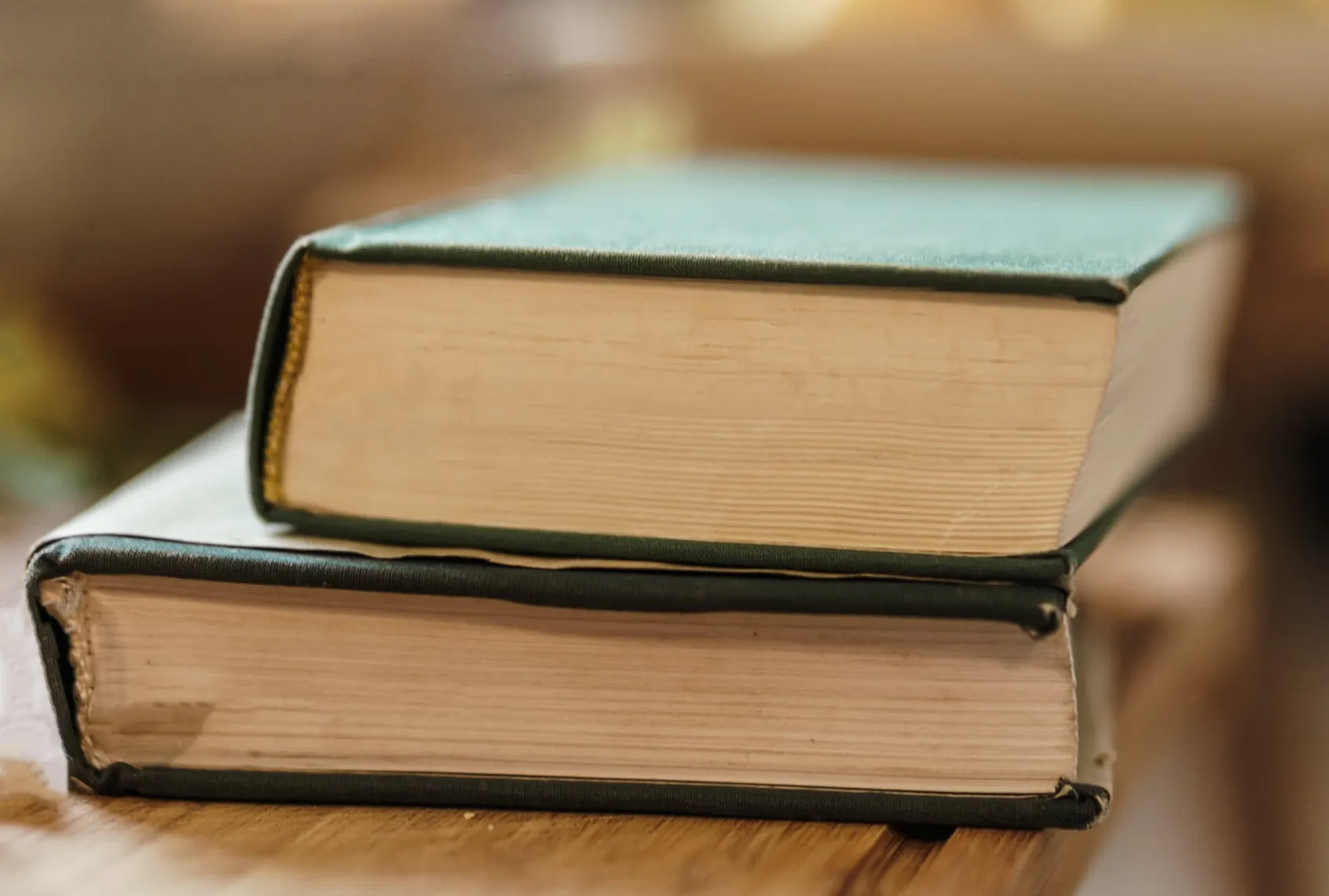
Factors To Consider When Choosing A Monitor
When selecting a monitor, there are several critical factors to keep in mind:
- Display Type – You must decide on the monitor’s display type based on your needs. TN, IPS, and VA panels are the most popular.
- Display Size – Consider the screen size that best suits your needs based on your workspace and the content you work on.
- Resolution – Monitor resolution determines the clarity of the screen’s image. Higher-resolution monitors provide sharper details and graphics.
- Response time refers to how quickly the monitor can change from one color to another. A 1ms response time is ideal for gamers, while a 5ms response time is adequate for general usage.
- Refresh Rate – The higher the refresh rate, the smoother the screen appears, making it ideal for gamers and video editors.
- Connectivity – Check the number and type of ports available on the monitor, including HDMI, VGA, and DisplayPort.
- Viewing Angles – Choose a monitor with an appropriate viewing angle to see the screen’s content, even from the side.
- Price – Consider your budget and choose a monitor that meets your requirements without breaking the bank.
Comparison Of 27 Inch Monitor Vs. Smaller Monitors
When choosing between a 27-inch monitor and a smaller one, there are a few factors to consider. Here’s a comparison between the two:
- Screen size: The primary difference between a 27-inch monitor and a smaller one is the screen size. The larger monitor size can be advantageous if you must multitask or have multiple windows open simultaneously. With a 27-inch monitor, you can fit two windows side-by-side comfortably, whereas with a smaller monitor, you may have to switch between windows frequently.
- Resolution: Another factor to consider is the screen resolution. While a larger screen may be great for multitasking, a smaller monitor with a higher resolution may provide a clearer, more crisp image. Some 24-inch monitors, for example, offer resolutions up to 2560 x 1440 pixels, which can be more than enough for many users.
- Price: While smaller monitors may be less expensive, the cost of 27-inch monitors has decreased significantly in recent years, making them more affordable for many people. Additionally, many 27-inch monitors now have features like built-in speakers or USB charging ports, which can add value.
Ultimately, deciding between a 27-inch monitor and a smaller one will depend on your specific needs and preferences. Consider what you’ll be using the monitor for and your budget before deciding.
Tips For Using A 27 Inch Monitor
If you’ve recently upgraded to a 27-inch monitor, here are some tips to optimize your user experience:
- Adjust the resolution to fit your needs. A 27-inch monitor typically has a higher resolution than smaller monitors, so adjust the display settings to suit your preferences.
- Use the monitor’s built-in software to adjust color balance and brightness. This will help reduce eye strain and ensure colors look consistent across the screen.
- Position the monitor at the correct height and distance. The top of the monitor should be at or slightly below eye level, and the distance between your eyes and the screen should be about an arm’s length away.
- Take advantage of the extra screen real estate. Consider using split-screen apps or multiple windows to maximize your productivity.
- Experiment with different accessories, such as a monitor stand or additional lighting, to further enhance your setup.
How To Optimize A 27-Inch Monitor For Maximum Performance?
To optimize a 27-inch monitor for maximum performance, you should follow these steps:
- Adjust the resolution: Make sure that the resolution of the monitor is set to its maximum, i.e., 2560 x 1440 or 3840 x 2160, depending on the model.
- Adjust the refresh rate: Set the monitor’s refresh rate to at least 60Hz to ensure smooth motion and reduce eye strain.
- Calibrate the colors: Use a calibration tool or software to adjust the monitor’s gamma, brightness, and contrast to get the optimal color balance.
- Use an ergonomic stand: Position the monitor at the correct height and angle for comfortable viewing without neck or eye strain.
- Use a good cable: A high-quality HDMI or DisplayPort cable ensures optimal image quality and performance.
Optimizing a 27-inch monitor for maximum performance requires hardware, software, and ergonomic adjustments to ensure optimal viewing, productivity, and comfort.

Alternatives To 27 Inch Monitors
If you are considering a 27-inch monitor for your computer, you may want to consider some alternatives. A 27-inch monitor is a great choice for a large, high-resolution display, but it may be overkill for some users. Other options are available for those who don’t need a large size or higher resolution.
- 24-inch Monitor: While these monitors are slightly smaller than their 27-inch counterparts, they still offer a great viewing experience for most users. They are especially well-suited for those primarily using their monitor for web browsing, office applications, or watching movies and videos. Many 24-inch monitors offer good resolution and color accuracy, making them a great choice for those who don’t need a large monitor.
- 21.5-inch Monitor: These monitors are smaller than 24 and 27 inches but still offer good resolution and color accuracy. They are especially well-suited for those working in tight spaces or with limited desk space.
- 20-inch Monitor: This is ideal for those needing a smaller display. These monitors are small enough to fit on almost any desk yet still offer a good viewing experience. They are especially well-suited for those who need to save desk space or don’t need a large monitor.
Is A 27 Inch Monitor Too Big For Gaming?
27-inch monitors are becoming increasingly popular for gaming, offering great screen real estate and excellent image quality. But are they too big for your needs? It depends on your setup, preferences, and budget.
If you are a competitive gamer, a 27-inch monitor may be too big and cause visual clarity issues. On the other hand, if you are a casual gamer, a 27-inch monitor might be a perfect size.
Regarding gaming, a 27-inch monitor offers great detail, which can be incredibly useful for FPS and strategy games. However, the size of the monitor can reduce the level of detail you can see in the game. This can be a problem if you’re a competitive gamer and need to be able to identify enemies and objectives quickly and clearly. A smaller monitor size would help, allowing you to see more in the game.
Another possible issue with 27-inch monitors is that they can be expensive. Although there are some great budget options, for the most part, 27-inch monitors tend to be more expensive than their smaller counterparts. This can be a problem if you’re on a tight budget and need to save money.
Finally, if you’re using a laptop to game, a 27-inch monitor may be too big. Laptops often have limited ports, restricting the monitor size you can use. If you’re using a laptop, then a smaller monitor might be a better option.
24 Vs. 27 Inch Monitor For Office Work
When choosing the right computer monitor for work, there are many considerations. One of the most important questions is whether a 24-inch or 27-inch monitor best fits your needs. While 27-inch monitors are larger and offer more screen space, they can also be too big for some users.
The amount of space a 27-inch monitor occupies on a desk is quite considerable. It is important to consider whether you have enough room for the monitor and other work items. If you have a smaller desk, a 24-inch monitor may be more suitable, as it will take up less space and still provide you with a good viewing experience.
In addition to size, other factors should be considered when deciding between a 24-inch and 27-inch monitor. The resolution of a monitor is important as it determines the detail you can see on the screen. A higher resolution is generally better, so if you plan to do a lot of photos or video editing, a 27-inch monitor may be a better choice.
A monitor’s viewing angle is also important, affecting how you see the screen. A 27-inch monitor typically has a wider viewing angle, which can be beneficial if you plan to share your screen with others. However, if you plan to use your monitor only for yourself, a 24-inch monitor may be the better choice.
Overall, deciding between a 24-inch and 27-inch monitor depends on personal preference. If you have the space, a larger monitor may be more comfortable to work with. However, if you have limited desk space or plan to use your monitor for smaller tasks, a 24-inch monitor may be better suited for your needs.
Is 27 Inch Too Big For Dual Monitors?
Are 27-inch monitors too big for your needs? It is a common question for computer users looking to upgrade their dual monitors. While 27-inch monitors offer a large viewing area, they may only be suitable for some due to their size and weight. Before deciding if a 27-inch monitor is right for you, it is important to consider the pros and cons of this size monitor.
The first advantage of a 27-inch monitor is its large viewing area. With a 27-inch monitor, you can view more of your applications and documents at the same time, which can increase productivity. This size monitor makes multitasking easier and can be useful for gaming and watching movies. Additionally, 27-inch monitors often feature a higher resolution than smaller monitors, making it easier to view detailed images.
However, the major downside to 27-inch monitors is their size and weight. They are typically much larger than smaller monitors, making them more difficult to transport and set up. Additionally, 27-inch monitors are often heavier than smaller ones, making moving awkward. Furthermore, larger monitors may not be suitable for those with limited desk space.
Overall, 27-inch monitors offer several advantages, including a large viewing area, higher resolution, and better multitasking capabilities. However, they are often more expensive and heavier than smaller monitors, making them difficult to move and set up. Additionally, they may not be suitable for those with limited desk space. Ultimately, more than 27-inch may be needed for dual monitors.
Conclusion
In conclusion, the size of a monitor is a personal preference, and it ultimately depends on what you’re using it for. 27-inch monitors are large and may not suit some people’s needs.
However, they are a great option for those who require a larger screen, such as gamers or graphic designers. Consider the size of the monitor, the purpose it will be used for, and the space you have available before making a final decision.
Frequently Asked Questions:
Is a 27-inch monitor too small?
It would depend on one’s needs. A 27-inch monitor is perfect for general office work, web surfing, and gaming. However, if someone is looking for a larger monitor for gaming, design, or video editing, then a 27-inch monitor may be too small.
Is a 27-inch monitor too big for vertical?
No, a 27-inch monitor is not too big for vertical use. It is a great size for vertically viewing documents, web pages, and videos.
How far away should I sit from a 27-inch monitor?
Sitting at least 20-30 inches away from a 27-inch monitor is recommended.
What size monitor is best for gaming?
The size of the monitor that is best for gaming depends on the type of games you are playing and your personal preferences. Generally, large monitors with a high resolution are preferred, such as a 27-inch monitor with a 1440p or 4K resolution.
What is the difference between a 27-inch and a 34-inch monitor?
A 27-inch monitor has a screen size of 27-inches, while a 34-inch monitor has a screen size of 34 inches. The larger-inch monitor provides more screen real estate, allowing more content to be viewed simultaneously. Additionally, the inch monitor can display images at a higher resolution than the inch monitor, providing a clearer picture.
What is the best resolution for a 24-inch monitor?
The best resolution for a 24-inch monitor is 1920×1080.
